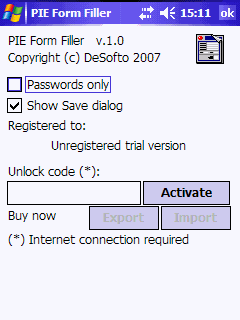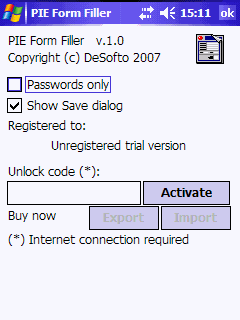
Pocket IE Form Filler 1.3 Released!
Password Manager with Autocomplete in Windows Mobile Internet Explorer
that completely automates password entering and web form filling!
Manage your passwords and fill login web forms automatically.
Download to PC
Download to PPC
Buy
While surfing the web, we often come across web sites that require user
authorization. In most cases, this process is limited to entering the
username and password. Apparently, nobody forbids to use the same password
for all sites, but this is not completely safe. The thing is, when an
intruder gains access (hacks) one of the sites, he will automatically get
access to other sites you are registered on. This is especially important
for access to corporate sites or web mail services. Therefore, it means that
you have to enter a different password for each site you enter at
registration. Apparently, it's unreal to memorize all of them and making a
mistake is such an easy thing to do. There are many password managers on the
market today, but they are all designed in a way that implies manual copying
of passwords from forms into the repository (the application) and back. Such
applications often do not even support basic Copy-Paste operations.
Pocket Internet Explorer Password Manager with Autocomplete works in a totally
different way. It is essentially an add-on for a browser (Windows Mobile Internet Explorer)
that automatically stores the information entered into web forms and then uses it
to autofill them out.
This way you can be always sure that your passwords are safe and will not be
lost.
|